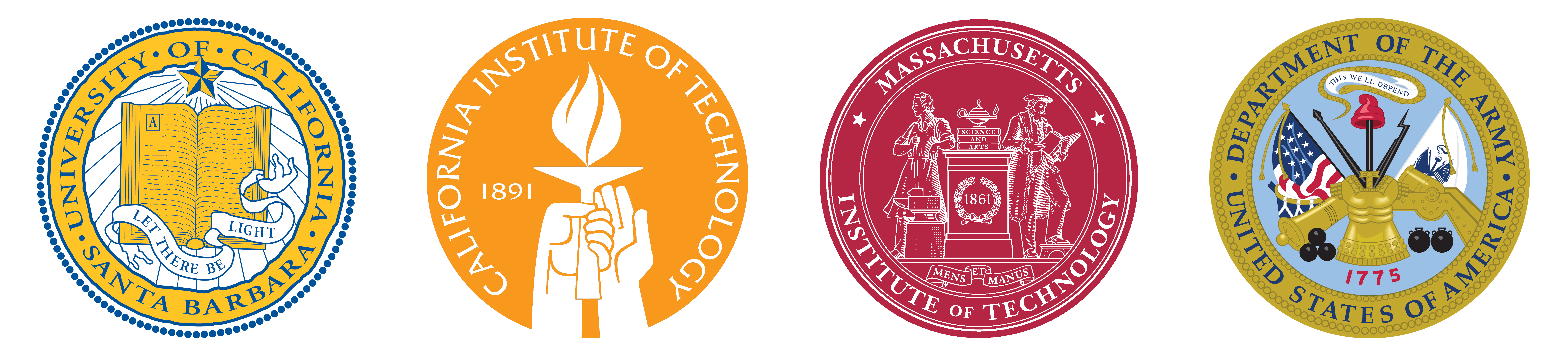Purchasing
The ICB purchasing unit can provide assistance in the following areas:
- Gateway and Flexcard
- Shipping and receiving
- Equipment inventory
For general inquiries our purchasing unit can be reached at: icbpurc@icb.ucsb.edu
Contact
Joel Evans
Manager, Budget and Finance
joel.evans@icb.ucsb.edu
805-893-3705
Martha Wexler
Assistant, Finance and Procurement
martha.wexler@icb.ucsb.edu
805-893-4571
Purchasing Forms
- Gateway
-
Gateway is the campuswide purchasing system which is used to purchase all goods and services. At the ICB when you login to Gateway to create a purchase request, the system will:
- automatically route your order to our Financial Unit to verify available funds in the project selected
- after approved it is routed to the PI (or delegate) for approval on the project
- then, the system will route the order to ICB Purchasing where we will check allowability on the order, ensure appropriate UCSB financial data has been completed on the requistion, and ensure all necessary form fields are completed on the requistion
- finally, we will work with you on any additional forms needed by UCSB Procurement Services.
Once your order has been approved by all three checks, the system automatically generates an official University Purchase Order, and sends the PO to the supplier.
Access to Gateway requires a UCSB NetID and Password.
For Resources & Training access the Gateway Desk Manual.
What if my Supplier is not in Gateway?
If the supplier will accept a PO, please obtain a quote, and complete the Gateway Supplier Add Form. A representative from Procurement Services will assist you with adding the new supplier to the system.
What if my supplier does not accept Purchase Orders?
If the vendor you wish to use doesn’t accept PO’s there is an option to use the FlexCard. This is the purchasing credit card. Login to Gateway and locate the form called the FlexCard Authorization form. Fill this form out completely and submit. FlexCard is only to be used when the supplier doesn’t accept PO’s.
When do I need a to Complete the UCSB Form A?
If you make a purchase in excess of $2,999.99 on a federal award you will need to complete a UCSB Form A.
When do I need to Complete the UCSB FFATA?
If you make a purchase in excess of $25,000 the vendor is required to complete Section 1. The ICB Purchasing Unit can assist with the other sections of the form.
Gateway User Set Up
If you are new to the ICB and do not have access to Gateway the PI needs to send an email to the ICB Business Officer include the following information:
- User's Full Name
- Project Code
- Spend Limit:
- $500
- $2500
- $5000
- $10000
- $25000
- All Limits
- Equipment Inventory
-
Inventorial Equipment is defined as an item that is non-expendable, tangible, personal property which has an acquisition cost of $5,000 or more. Our Purchasing Unit tracks and monitors all inventorial equipment within the ICB.
- Shipping & Receiving
-
If you need to ship a package please login to Gateway and locate the form titled FedEx Form. Complete all form fields and submit your order. When your shipping label has been generated the Purchasing Assistant will attach it to your Purchase Order in Gateway for you to print and use.
The ICB receives packages daily between 10am and 4pm. If we receive a package for you, you will receive an email/comment in Gateway informing you the item has been delivered and is available for pick up. When you pick up your goods we request you sign, date, and leave your packing slip so that we can attach it to the Purchase Order records and close out your order.